Tools That Will Help Simplify WordPress Site Backups
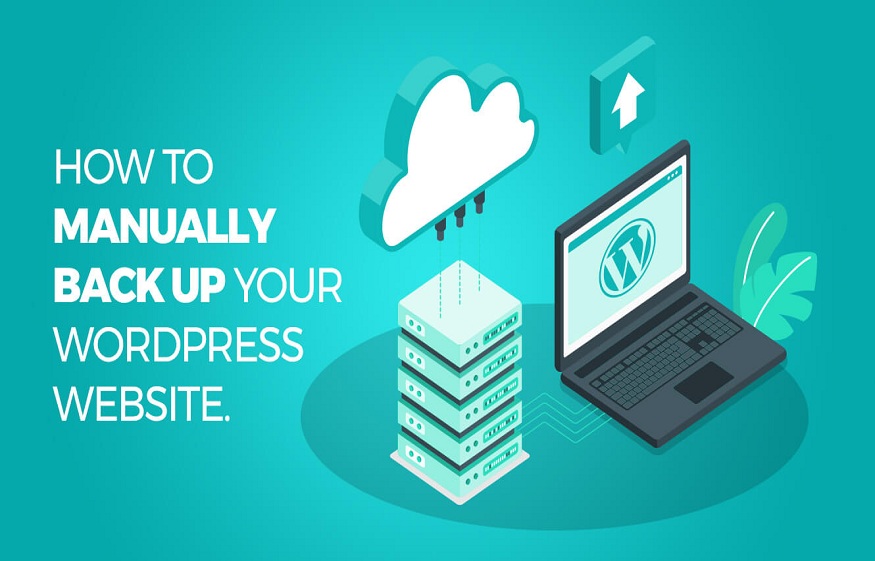
Your WordPress website is more than a great looking face to your business. It is your business directory, holding information of and for your clients, vendors, and site users. To be able to protect every piece of such vital data from any external threats like site hacks, data thefts or natural disasters, you need to create regular backups. You might consider doing a manual backup at regular intervals. But as your business grows, so would its data until it becomes nearly impossible to keep a track of all possible information that you have on your site. That is why WordPress brings every user a range of smart backup tools which you can easily install on your WP site and run daily backups. In case of any mishap, you can easily retrieve the data from the stored files using relevant tools.
WP backup Plugins
To simplify your search, here are a few backup plugins that can help you to back up your WP website:
BackupBuddy
One of the most popular and premium backup plugins, BackupBuddy lets you schedule your backups on a daily, weekly, or monthly basis. You can choose the BackupBuddy Stash (their cloud service) or your personal cloud (Dropbox, Google Drive, RackSpace, OneDrive etc.) to store the backed up data. Stash, however, gives you the option of real-time backup. Backup Buddy also allows you to duplicate, migrate, and restore your site data and gives you 1 GB of free storage space on Stash. The best benefit of this plugin is that since it is not subscription based, you can free yourself from the commitment of a monthly fee and pay as you use.
UpdraftPlus
This is a free backup plugin offered by WordPress. With UpdraftPlus, you can not only create a complete backup of your site and store it on the cloud, but you can also download it to your computer. You can set a schedule or create on-demand backups and individually choose which files to back up. UpdraftPlus automatically uploads your backed up files to cloud drives (Google Drive, Dropbox etc.), FTP, SFTP, and email. For more add-ons like migrating to another site, closing your site, database search, replace data, and multi-site support, you can opt for the UpdraftPlus premium.
BackWPup
This is another free plugin from WordPress which allows you to create a backup for your entire WPs site for free and store on your personal cloud drives, FTP or download it to your computer. An easy-to-use tool, BackWPup lets you schedule automatic backups based on the update frequency of your website. With the paid Pro version, you can restore your site data easily and avail of priority support.
WP-DB-Backup
With this plugin, you can create backups for your WP databases, schedule automatic backups, and restore the backed up database. WP-DB-Backup is perfect for those who do not have access to phpMyAdmin to create a database backup.
One a parting note…
These and many such tools can help you keep your WP site data safe. Another smart way to ensure the daily backup is to opt for a Managed WordPress Hosting plan from the best WordPress Hostingprovider who gives you automatic daily backup service along with many other benefits, so you can focus more on your business operations and leave the maintenance work to the experts.

 Importance of F & I Training Solutions
Importance of F & I Training Solutions  Work-from-Home Travel Ventures: The New Frontier in Global Adventures
Work-from-Home Travel Ventures: The New Frontier in Global Adventures  How to Deal with General Challenges in the Hotel Industry?
How to Deal with General Challenges in the Hotel Industry?  Exploring the Modern-Day Trends in Inventory Management
Exploring the Modern-Day Trends in Inventory Management  Using Option Chain Data for Risk Management
Using Option Chain Data for Risk Management  Spectrum Wi-Fi 6 Router Explained
Spectrum Wi-Fi 6 Router Explained  How a Healthy Living App Fits Modern Life
How a Healthy Living App Fits Modern Life  Reasons To Improve Call Connect Rate
Reasons To Improve Call Connect Rate  Motor Coach Service for Corporate Retreats: A Smart and Comfortable Choice
Motor Coach Service for Corporate Retreats: A Smart and Comfortable Choice